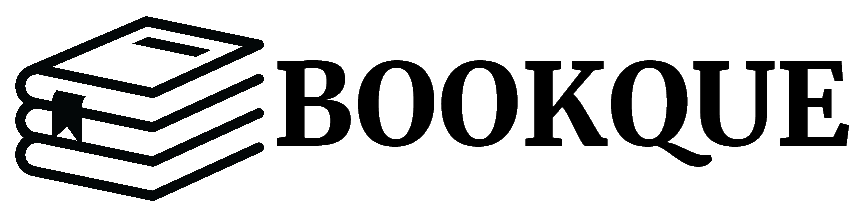iPad & iOS 6
by Chris Kennedy · 2012
ISBN: 1937842061 9781937842062
Category: Computers / Hardware / Tablets
Page count: 278
<p>Perfect for new and experienced users, this no-fluff guide to the iPad, iPad mini, and iOS 6 is packed with tips and details on settings, apps, documents, and iCloud. You'll also find step-by-step instructions for dictating, networking, sharing, troubleshooting, going online, and using Siri.</p><p><br>New apps and features covered include Siri, Maps, Privacy, Shared Photo Streams, Do Not Disturb, Facebook integration, Clock, Guided Access, Safari and Mail improvements, and remodeled stores.</p><p><br>- Covers all iPads and iOS 6.1.</p><p>- Master the Home screen and multitouch gestures.</p><p>- Secure your data from thieves, snoops, and rogue apps.</p><p>- Work with onscreen or wireless keyboards.</p><p>- Get instant search results for documents, pictures, music, mail, apps, contacts, and more.</p><p>- Ask Siri to find nearby businesses, set alarms, search the web, and more.</p><p>- Dictate anywhere that you can type.</p><p>- Connect to wireless networks with a couple of taps.</p><p>- Set up cellular, Bluetooth, and VPN connections.</p><p>- Mirror your iPad's screen to your TV wirelessly via AirPlay.</p><p>- Back up your data to iCloud or iTunes.</p><p>- Use iCloud to store and access the latest versions of your documents online.</p><p>- Sync your documents, mail, contacts, appointments, reminders, notes, and messages wirelessly across your iDevices and Macs.</p><p>- See all your notifications in one place.</p><p>- Browse the web with Safari.</p><p>- Send, receive, and manage your email with Mail.</p><p>- Chat with family and friends with Messages or FaceTime.</p><p>- Post to Twitter or Facebook right from the app you're using.</p><p>- Manage your day-to-day life with Calendar, Contacts, Notes, Reminders, and Clock.</p><p>- Find your way with Maps.</p><p>- Download and install apps and updates from the App Store.</p><p>- Read books, textbooks, magazines, and newspapers with iBooks and Newsstand.</p><p>- Play games on Game Center, Apple's online multiplayer social gaming network.</p><p>- Play music, movies, TV shows, and other media downloaded from the iTunes Store.</p><p>- Capture, edit, and share photos and videos with Camera, Photos, and Photo Booth.</p><p>- Care for your iPad and troubleshoot problems.</p><p>- Plenty of tips, tricks, and timesavers.</p><p>- Fully cross-referenced, linked, and searchable.</p><p><br><b>Contents</b></p><p>1. Getting Started with Your iPad</p><p>2. Touring Your iPad</p><p>3. Securing Your iPad</p><p>4. Typing, Editing & Searching</p><p>5. Dictation & Siri</p><p>6. Wireless & Network Connections</p><p>7. iCloud, iTunes & Files</p><p>8. Getting Notifications</p><p>9. Browsing the Web</p><p>10. Email, Messaging & Video Calls</p><p>11. Organizing Your Life</p><p>12. Shopping in the App Store</p><p>13. Reading Books, Newspapers & Magazines</p><p>14. Playing Games</p><p>15. Downloading and Playing Music & Videos</p><p>16. Shooting, Viewing & Managing Photos</p><p>17. iPad Care & Troubleshooting<br></p><p><br></p>