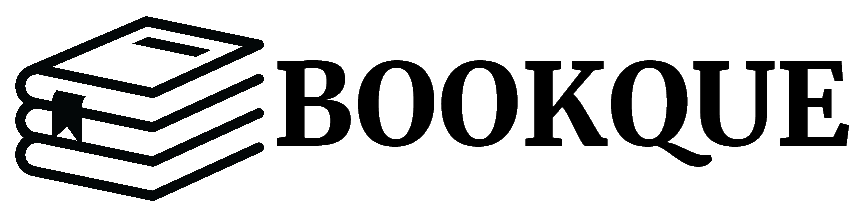- Robert Gaskins
· 2012
The PowerPoint quadranscentennial edition
- Michael Zhang
· 2021
Build interactive courses for online learning using Google's learning management solution Key FeaturesDiscover best practices for developing a creative educational experience using the features of Google ClassroomGet to grips with the modern features of Google Classroom that can help you meet the demands of online teachingCreate online courses and deliver classes in an interactive mannerBook Description Google Classroom is designed to help you manage and deliver online and in-person courses in an interactive manner. Using Google Classroom saves time organizing and communicating information to students and parents. This updated second edition of Teaching with Google Classroom covers the modern features of Google Classroom that meet the current needs of online teaching. The book is written from the high-school perspective but is applicable to teachers and educators of all age groups. If you're new to Google Classroom or an experienced user who wants to explore more advanced methods with Google Classroom, this book is for you. With hands-on tutorials, projects, and self-assessment questions, you'll learn how to create classes, add students to those classes, send announcements, and assign classwork. The book also demonstrates how to start an online discussion with your students. Later, you'll discover how you can involve parents by inviting them to receive guardian emails and sharing Google Calendar with a URL. This will help them to view assignment deadlines and other important information. The book goes step by step through all the features available and examples of how best to use them to manage your classroom. By the end of this book, you'll be able to do more with Google Classroom, managing your online or in-person school classes effectively. What you will learnCreate a classroom and add customized information for each individual classSend announcements and questions to studentsCreate, distribute, collect, and grade assignments through Google ClassroomLink student accounts to guardian emails for daily or weekly updatesUse Google Forms to create quizzes that automatically grade and return results to studentsReuse posts, archive classrooms, and perform other administrative tasks in Google ClassroomHost online sessions with students and set up Google Classroom's mobile appWho this book is for This Google Classroom book is written by an educator, for educators. It's for anyone who wants to teach effectively with Google Classroom. There are rich examples, clear instructions, and enlightening explanations to help you put this platform to work.
- Stephen M. Kosslyn
· 2007
Publisher description
Great things don't happen in a vacuum. But creating an environment for creative thinking and innovation can be a daunting challenge. How can you make it happen at your company? The answer may surprise you: gamestorming. This book includes more than 80 games to help you break down barriers, communicate better, and generate new ideas, insights, and strategies. The authors have identified tools and techniques from some of the world's most innovative professionals, whose teams collaborate and make great things happen. This book is the result: a unique collection of games that encourage engagement and creativity while bringing more structure and clarity to the workplace. Find out why -- and how -- with Gamestorming. Overcome conflict and increase engagement with team-oriented games Improve collaboration and communication in cross-disciplinary teams with visual-thinking techniques Improve understanding by role-playing customer and user experiences Generate better ideas and more of them, faster than ever before Shorten meetings and make them more productive Simulate and explore complex systems, interactions, and dynamics Identify a problem's root cause, and find the paths that point toward a solution
This book is intended for both beginners who want to get started with Prezi as well as experienced users who want to enhance their knowledge of Prezi. If you are a seasoned presenter, you can use this book to quickly transfer your presentation skills to Prezi. If you are new to presenting, the guidelines and tips in this book take you by the hand and guide you to complete mastery of Prezi.
- Nancy Duarte
· 2008
A collection of best practices for creating slide presentations. It changes your approach, process and expectations for developing visual aides. It makes the difference between a good presentation and a great one.
Plan, design, develop, and manage robust Power BI solutions to generate meaningful insights and make data-driven decisions. Purchase of the print or Kindle book includes a free eBook in the PDF format. Key FeaturesMaster the latest dashboarding and reporting features of Microsoft Power BICombine data from multiple sources, create stunning visualizations and publish Power BI apps to thousands of usersGet the most out of Microsoft Power BI with real-world use cases and examplesBook Description Mastering Microsoft Power BI, Second Edition, provides an advanced understanding of Power BI to get the most out of your data and maximize business intelligence. This updated edition walks through each essential phase and component of Power BI, and explores the latest, most impactful Power BI features. Using best practices and working code examples, you will connect to data sources, shape and enhance source data, and develop analytical data models. You will also learn how to apply custom visuals, implement new DAX commands and paginated SSRS-style reports, manage application workspaces and metadata, and understand how content can be staged and securely distributed via Power BI apps. Furthermore, you will explore top report and interactive dashboard design practices using features such as bookmarks and the Power KPI visual, alongside the latest capabilities of Power BI mobile applications and self-service BI techniques. Additionally, important management and administration topics are covered, including application lifecycle management via Power BI pipelines, the on-premises data gateway, and Power BI Premium capacity. By the end of this Power BI book, you will be confident in creating sustainable and impactful charts, tables, reports, and dashboards with any kind of data using Microsoft Power BI. What you will learnBuild efficient data retrieval and transformation processes with the Power Query M language and dataflowsDesign scalable, user-friendly DirectQuery, import, and composite data modelsCreate basic and advanced DAX measuresAdd ArcGIS Maps to create interesting data storiesBuild pixel-perfect paginated reportsDiscover the capabilities of Power BI mobile applicationsManage and monitor a Power BI environment as a Power BI administratorScale up a Power BI solution for an enterprise via Power BI Premium capacityWho this book is for Business Intelligence professionals and intermediate Power BI users looking to master Power BI for all their data visualization and dashboarding needs will find this book useful. An understanding of basic BI concepts is required and some familiarity with Microsoft Power BI will be helpful to make the most out of this book.
In today's environment of partial attention and isolating remote work, few things are more satisfying than group experiences that produce powerful, meaningful connections and output. But this kind of enlivening, collective work doesn't happen by chance. It must be consciously designed and purposefully activated--;in a team, an organization, and a culture. The good news is that making space for this kind of work doesn't have to be hard. There's a technique available to everyone, with no special certification required: gamestorming. This substantial update to the best-selling O'Reilly book now includes three new chapters and 95 games. The authors identified and curated techniques from some of the world's most innovative professionals as well as inventing games of their own. This book is the result: a unique collection of approaches to simultaneously ignite engagement and level-up creative teamship while bringing agility and structure to gatherings at work in person and online. Shorten meetings and make them significantly more productive Increase efficacy and engagement in strategic thinking and problem-solving Enhance connection and communication across team members Elevate collaboration and uncover surprising solutions to sticky problems Generate better ideas and significantly improve remote work experiences
Microsoft Word 6 for windows - Microsoft Excel 5 - Microsoft Access 2 - Microsoft powerpoint 4.
This book focuses on the best possible communication strategies for anyone working with data. From students developing a research poster to faculty presenting data findings at a conference, it provides the guiding principles of presenting data in evidence-based ways so that audiences are more engaged and researchers are better understood.