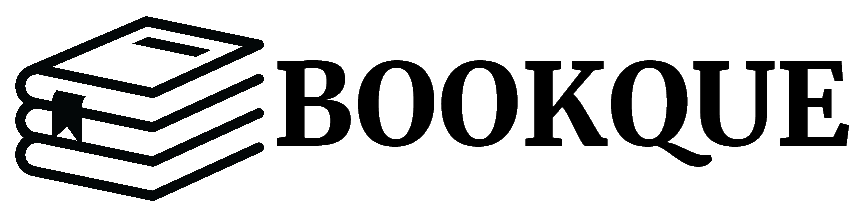- Sheridan Yuen
· 2017
Master the art of building modern desktop applications on Windows About This Book Learn how to use the MVVM software architectural pattern and see the benefits of using it with Windows Presentation Fountain (WPF) Explore various ways to enhance efficiency through performance tuning and UI automation Obtain a deep understanding of data validation and understand various methods that suit different situations Who This Book Is For This book is for working developers with a moderate level of knowledge about Windows Presentation Foundation. It will also be of special interest to ambitious individuals who want to know more about application architecture. It is also suitable for those who just want to learn how to build visually stunning user interfaces. What You Will Learn Use MVVM to improve workflow Create visually stunning user interfaces Perform data binds proficiently Implement advanced data validation Locate and resolve errors quickly Master practical animations Improve your applications' performance In Detail Windows Presentation Foundation is rich in possibilities when it comes to delivering an excellent user experience. This book will show you how to build professional-grade applications that look great and work smoothly. We start by providing you with a foundation of knowledge to improve your workflow – this includes teaching you how to build the base layer of the application, which will support all that comes after it. We'll also cover the useful details of data binding. Next, we cover the user interface and show you how to get the most out of the built-in and custom WPF controls. The final section of the book demonstrates ways to polish your applications, from adding practical animations and data validation to improving application performance. The book ends with a tutorial on how to deploy your applications and outlines potential ways to apply your new-found knowledge so you can put it to use right away. Style and approach Filled with intriguing and practical examples, this book delineates concepts that will help you take your WPF skills to the next level.
- Raymond Chen
· 2006
"Raymond Chen is the original raconteur of Windows." --Scott Hanselman, ComputerZen.com "Raymond has been at Microsoft for many years and has seen many nuances of Windows that others could only ever hope to get a glimpse of. With this book, Raymond shares his knowledge, experience, and anecdotal stories, allowing all of us to get a better understanding of the operating system that affects millions of people every day. This book has something for everyone, is a casual read, and I highly recommend it!" --Jeffrey Richter, Author/Consultant, Cofounder of Wintellect "Very interesting read. Raymond tells the inside story of why Windows is the way it is." --Eric Gunnerson, Program Manager, Microsoft Corporation "Absolutely essential reading for understanding the history of Windows, its intricacies and quirks, and why they came about." --Matt Pietrek, MSDN Magazine's Under the Hood Columnist "Raymond Chen has become something of a legend in the software industry, and in this book you'll discover why. From his high-level reminiscences on the design of the Windows Start button to his low-level discussions of GlobalAlloc that only your inner-geek could love, The Old New Thing is a captivating collection of anecdotes that will help you to truly appreciate the difficulty inherent in designing and writing quality software." --Stephen Toub, Technical Editor, MSDN Magazine Why does Windows work the way it does? Why is Shut Down on the Start menu? (And why is there a Start button, anyway?) How can I tap into the dialog loop? Why does the GetWindowText function behave so strangely? Why are registry files called "hives"? Many of Windows' quirks have perfectly logical explanations, rooted in history. Understand them, and you'll be more productive and a lot less frustrated. Raymond Chen--who's spent more than a decade on Microsoft's Windows development team--reveals the "hidden Windows" you need to know. Chen's engaging style, deep insight, and thoughtful humor have made him one of the world's premier technology bloggers. Here he brings together behind-the-scenes explanations, invaluable technical advice, and illuminating anecdotes that bring Windows to life--and help you make the most of it. A few of the things you'll find inside: What vending machines can teach you about effective user interfaces A deeper understanding of window and dialog management Why performance optimization can be so counterintuitive A peek at the underbelly of COM objects and the Visual C++ compiler Key details about backwards compatibility--what Windows does and why Windows program security holes most developers don't know about How to make your program a better Windows citizen
- Jack A. Hyman
· 2022
Reveal the insights behind your company’s data with Microsoft Power BI Microsoft Power BI allows intuitive access to data that can power intelligent business decisions and insightful strategies. The question is, do you have the Power BI skills to make your organization’s numbers spill their secrets? In Microsoft Power BI For Dummies, expert lecturer, consultant, and author Jack Hyman delivers a start-to-finish guide to applying the Power BI platform to your own firm’s data. You’ll discover how to start exploring your data sources, build data models, visualize your results, and create compelling reports that motivate decisive action. Tackle the basics of Microsoft Power BI and, when you’re done with that, move on to advanced functions like accessing data with DAX and app integrations Guide your organization’s direction and decisions with rock-solid conclusions based on real-world data Impress your bosses and confidently lead your direct reports with exciting insights drawn from Power BI’s useful visualization tools It’s one thing for your company to have data at its disposal. It’s another thing entirely to know what to do with it. Microsoft Power BI For Dummies is the straightforward blueprint you need to apply one of the most powerful business intelligence tools on the market to your firm’s existing data.
- Darren R. Hayes
· 2015
A Practical Guide to Computer Forensics Investigations introduces the newest technologies along with detailed information on how the evidence contained on these devices should be analyzed. Packed with practical, hands-on activities, students will learn unique subjects from chapters including Mac Forensics, Mobile Forensics, Cyberbullying, and Child Endangerment. This well-developed book will prepare students for the rapidly-growing field of computer forensics for a career with law enforcement, accounting firms, banks and credit card companies, private investigation companies, or government agencies.
Power Query for Power BI and Excel is a book for people who are tired of copying and pasting data into Excel worksheets. Power Query, part of the Microsoft Power BI suite, is a tool that automates the process of getting data into Excel and will save you hours of dull, repetitive, and error-prone work! Power Query makes it easy to extract data from many different data sources, filter that data, aggregate it, clean it and perform calculations on it, finally loading that data into either your worksheet or directly into the new Excel 2013 Data Model used by Power Pivot. This concise, practical book provides a complete guide to Power Query and how to use it to solve all of your Excel data-loading problems. Power Query for Power BI and Excel goes well beyond the surface of what Power Query can do. The book goes deep into the underlying M language, showing you how to do amazing things that aren’t going to be possible from just the GUI interface that iscovered in most other books. You’ll have full command of the GUI, and you’ll be able to drop into the M language to go beyond what the GUI provides. The depth in this book makes it a must-have item for anyone who is pushing Power BI and Excel to their limits in the pursuit of business intelligence from data analysis. Teaches the basics of using Power Query to load data into Excel Helps you solve common, data-related problems with Power Query Shows how to write your own solutions in the powerful M language
- Andy Rathbone
· 2021
Need Windows help? Find the latest tips and tricks in this perennial favorite on Windows Windows 11 promises to be the fastest, most secure, and most flexible version of the Microsoft operating system yet. With a promise like that, of course you want to start using it, as quickly as possible! Windows 11 For Dummies gives you that speed, security, and flexibility by getting you up to date with the latest in Windows. Windows expert and bestselling author Andy Rathbone gives you a helping hand by showing you how to get around the newly updated Windows 11 interface, how to use the new Windows tools like Teams and widgets, and how to use Android apps. Your tour of Windows 11 starts with the Start menu and ends with how to troubleshoot when things go wrong. In between you find out how to find files on your hard drive, connect with friends and colleagues on Microsoft Teams, transfer photos from your phone to your hard drive, or switch between your desktop and laptop. Additional topics include: Navigating the Start menu Finding where your files are hiding Adding separate user accounts to keep your kids out of your business Connecting to a WiFi network Customizing your widgets Switching to a laptop or tablet You know what you want to get done. Keep Windows 11 For Dummies by your desktop, laptop, and tablet, and you can open it at any time to find out how to get your Windows computer to do what you need.
- Alexandru Serban, Ajit Mungale, Christian Nagel, Andrew Krowczyk, Tim Parker, Vinod Kumar, Srinivasa Sivakumar, Nauman Laghari
· 2013
Networking is one of the core tasks of enterprise-level programming, and this book covers key concepts, like network programming in .NET with C#, and building network-based applications in .NET. You will gain confidence to use the classes shipped with .NET, and eventually implement your own application-level protocols. The text first overviews important background material, like physical network architecture, network protocols, the Open Systems Interconnection (OSI) model, streams in .NET, and stream access. Also covered in detail: socket programming complete with introduction, and descriptions for use in .NET. Finally, the book explores Internet programming, with a look at HTTP—the underlying protocol of e-mail and Internet. By the end of the book, you will also have learned to secure network communications in .NET.
- Vijai Anand Ramalingam
· 2018
Use Microsoft Flow in your business to improve productivity through automation with this step-by-step introductory text from a Microsoft Flow expert. You’ll see the prerequisites to get started with this cloud-based service, including how to create a flow and how to use different connectors. Introducing Microsoft Flow takes you through connecting with SharePoint, creating approval flows, and using mobile apps. This vital information gives you a head-start when planning your Microsoft Flow implementation. The second half of the book continues with managing connections and gateways, where you’ll cover the configuration, creation, and deletion of connectors and how to connect to a data gateway. The final topic is Flow administration and techniques to manage the environment. After reading this book, you will be able to create and manage Flow from desktop, laptop, or mobile devices and connect with multiple services such as SharePoint, Twitter, Facebook, and other networking sites. What You Will Learn Create flows from built-in and blank templates Manage flows, connections, and gateways Create approvals, connect with multiple services, and use mobile apps Who This Book Is For Administrators and those who are interested in creating automated workflows using templates and connecting with multiple services without writing a single line of code.
What will you learn from this book? Go from beginner to confident developer as you create apps, games, and real-world projects using C#, .NET 9, and Visual Studio. With this engaging, visual guide, you'll master object-oriented programming, build 3D games in Unity, harness the power of LINQ for data queries, and learn to leverage AI tools in your development, through puzzles, hands-on exercises, and practical projects that stick. Dive right in and build a cross-platform game in chapter one using C# and .NET MAUI--running on Windows, macOS, Android, and iOS. Our readers have become professional developers, team leads, and coding streamers. No experience needed--just bring your desire to learn. This is where your coding journey begins. What's so special about this book? If you've read a Head First book, you know what to expect: a visually rich format designed for the way your brain works. If you haven't, you're in for a treat. With this book, you'll learn C# through a multisensory experience that engages your mind--rather than a text-heavy approach that puts you to sleep.
- Paul Lomax
· 1997
Examining the differences between VBScript and JavaScript, this introductory tutorial illustrates how to implement the new ActiveX components using VBScript. Above all, it gives a proficient grounding and understanding of VBScript, allowing readers to create more complex Web applications and documents. The CD-ROM contains some carefully selected development tools including ActiveX Control Pad, HTML Layout Control, and ActiveX Control Lister for HTML.