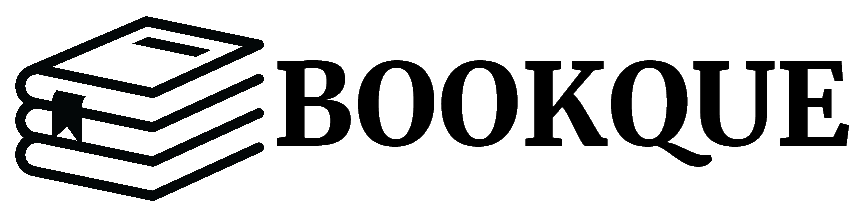- W. Curtis Preston
· 2021
Give your organization the data protection it deserves without the uncertainty and cost overruns experienced by your predecessors or other companies. System and network administrators have their work cut out for them to protect physical and virtual machines in the data center and the cloud; mobile devices including laptops and tablets; SaaS services like Microsoft 365, Google Workspace, and Salesforce; and persistent data created by Kubernetes and container workloads. To help you navigate the breadth and depth of this challenge, this book presents several solutions so you can determine which is right for your company. You'll learn the unique requirements that each workload presents, then explore various categories of commercial backup hardware, software, and services available to protect these data sources, including the advantages and disadvantages of each approach. Learn the workload types that your organization should be backing up Explore the hardware, software, and services you can use to back up your systems Understand what's wrong with your current data protection system Pair your backed-up workloads to the appropriate backup system Learn the adjustments that will make your backups better, without wasting money
- W. Curtis Preston
· 2007
Packed with practical, freely available backup and recovery solutions for Unix, Linux, Windows, and Mac OS X systems -- as well as various databases -- this new guide is a complete overhaul of Unix Backup & Recovery by the same author, now revised and expanded with over 75% new material. Backup & Recovery starts with a complete overview of backup philosophy and design, including the basic backup utilities of tar, dump, cpio, ntbackup, ditto, and rsync. It then explains several open source backup products that automate backups using those utilities, including AMANDA, Bacula, BackupPC, rdiff-backup, and rsnapshot. Backup & Recovery then explains how to perform bare metal recovery of AIX, HP-UX, Linux, Mac OS, Solaris, VMWare, & Windows systems using freely-available utilities. The book also provides overviews of the current state of the commercial backup software and hardware market, including overviews of CDP, Data De-duplication, D2D2T, and VTL technology. Finally, it covers how to automate the backups of DB2, Exchange, MySQL, Oracle, PostgreSQL, SQL-Server, and Sybase databases - without purchasing a commercial backup product to do so. For environments of all sizes and budgets, this unique book shows you how to ensure data protection without resorting to expensive commercial solutions. You will soon learn to: Automate the backup of popular databases without a commercial utility Perform bare metal recovery of any popular open systems platform, including your PC or laptop Utilize valuable but often unknown open source backup products Understand the state of commercial backup software, including explanations of CDP and data de-duplication software Access the current state of backup hardware, including Virtual Tape Libraries (VTLs)
- W. Curtis Preston
· 1999
Providing an overview of all facets of UNIX backup and recovery, this text offers practical solutions for environments of all sizes and budgets, explaining everything from freely-available backup systems to large-scale commercial utilities.
- W. Curtis Preston
· 2007
Packed with practical, affordable backup and recovery solutions for UNIX, Linux, Windows, and the Mac OS X system--as well as various databases--this new guide is a complete overhaul of the author's strong-selling "UNIX Backup & Recovery," now revised and expanded with over 40 percent new material.
- W. Curtis Preston
· 2002
Data is the lifeblood of modern business, and modern data centers have extremely demanding requirements for size, speed, and reliability. Storage Area Networks (SANs) and Network Attached Storage (NAS) allow organizations to manage and back up huge file systems quickly, thereby keeping their lifeblood flowing. W. Curtis Preston's insightful book takes you through the ins and outs of building and managing large data centers using SANs and NAS. As a network administrator you're aware that multi-terabyte data stores are common and petabyte data stores are starting to appear. Given this much data, how do you ensure that it is available all the time, that access times and throughput are reasonable, and that the data can be backed up and restored in a timely manner? SANs and NAS provide solutions that help you work through these problems, with special attention to the difficulty of backing up huge data stores. This book explains the similarities and differences of SANs and NAS to help you determine which, or both, of these complementing technologies are appropriate for your network. Using SANs, for instance, is a way to share multiple devices (tape drives and disk drives) for storage, while NAS is a means for centrally storing files so they can be shared. Preston exams each technology with a vendor neutral approach, starting with the building blocks of a SAN and how they can be assembled for effective storage solutions. He covers day-to-day management and backup and recovery for both SANs and NAS in detail. Whether you're a seasoned storage administrator or a network administrator charged with taking on this role, you'll find all the information you need to make informed architecture and data management decisions. The book fans out to explore technologies such as RAID and other forms of monitoring that will help complement your data center. With an eye on the future, other technologies that might affect the architecture and management of the data center are explored. This is sure to be an essential volume in any network administrator's or storage administrator's library.
Dê à sua organização a proteção de dados que ela merece sem a incerteza e o excesso de custos vivenciado por seus predecessores ou por outras empresas. O trabalho dos administradores de sistemas e de rede é explicado de forma detalhada para que eles possam proteger máquinas físicas e virtuais no datacenter e na nuvem; dispositivos móveis, incluindo laptops e tablets; serviços SaaS como o Microsoft 365, o Google Workspace e o Salesforce; e dados persistentes criados por workloads do Kubernetes e de contêineres. Para ajudá-lo a superar a abrangência e a profundidade desse desafio, este livro apresenta várias soluções a fim de que você possa determinar qual é a certa para a sua empresa. Você aprenderá os requisitos exclusivos que cada workload apresenta e depois explorará diversas categorias de hardware, software e serviços comerciais disponíveis para proteger essas fontes de dados, incluindo as vantagens e desvantagens de cada abordagem. • Conheça os tipos de workload para os quais sua organização deve fazer backup • Explore o hardware, os softwares e os serviços que você pode usar para fazer o backup de seus sistemas • Entenda o que há de errado com seu sistema de proteção de dados atual • Direcione seus workloads que precisam de backup para o sistema de backup apropriado • Aprenda os ajustes que melhorarão seu backup, sem desperdiçar dinheiro “Dentro deste livro, você encontrará uma incalculável riqueza de informações proveniente do extenso universo da proteção de dados atual, assim como vislumbres da próxima década em uma história habilmente montada pelo próprio 'Sr. Backup', W. Curtis Preston. Recomendo fortemente que os profissionais de proteção de dados leiam este livro do início ao fim”. —Scott Lowe. CEO, ActualTech Media
- W. Curtis Preston
· 2021
Dê à sua organização a proteção de dados que ela merece sem a incerteza e o excesso de custos vivenciado por seus predecessores ou por outras empresas. O trabalho dos administradores de sistemas e de rede é explicado de forma detalhada para que eles possam proteger máquinas físicas e virtuais no datacenter e na nuvem; dispositivos móveis, incluindo laptops e tablets; serviços SaaS como o Microsoft 365, o Google Workspace e o Salesforce; e dados persistentes criados por workloads do Kubernetes e de contêineres. Para ajudá-lo a superar a abrangência e a profundidade desse desafio, este livro apresenta várias soluções a fim de que você possa determinar qual é a certa para a sua empresa. Você aprenderá os requisitos exclusivos que cada workload apresenta e depois explorará diversas categorias de hardware, software e serviços comerciais disponíveis para proteger essas fontes de dados, incluindo as vantagens e desvantagens de cada abordagem. •Conheça os tipos de workload para os quais sua organização deve fazer backup •Explore o hardware, os softwares e os serviços que você pode usar para fazer o backup de seus sistemas •Entenda o que há de errado com seu sistema de proteção de dados atual •Direcione seus workloads que precisam de backup para o sistema de backup apropriado •Aprenda os ajustes que melhorarão seu backup, sem desperdiçar dinheiro "Dentro deste livro, você encontrará uma incalculável riqueza de informações proveniente do extenso universo da proteção de dados atual, assim como vislumbres da próxima década em uma história habilmente montada pelo próprio 'Sr. Backup', W. Curtis Preston. Recomendo fortemente que os profissionais de proteção de dados leiam este livro do início ao fim". —Scott Lowe. CEO, ActualTech Media
- W. Curtis Preston
· 2021
Give your organization the data protection it deserves, without the uncertainty and cost overruns experienced by your predecessors or other companies. System and network administrators today have their work cut out for them to protect physical and virtual machines in the data center and the cloud, mobile devices including laptops and tablets, SaaS services like Microsoft 365, Google Workspace, and Salesforce, and any persistent data created by Kubernetes and container workloads. To help you navigate the breadth and depth of this challenge, this book presents several solutions so you can determine which one is right for your company. You'll learn the unique requirements that each workload presents, then explore various categories of commercial backup hardware, software, and services available to protect these data sources, including the advantages and disadvantages of each approach. Learn the workload types that your organization should be backing up Explore the hardware, software, and services you can use to back up your systems Understand what's wrong with your current data protection system Pair your backed-up workloads to the appropriate backup system Learn the adjustments you need to make to make your backups better, without wasting money
No image available